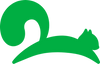back to faq
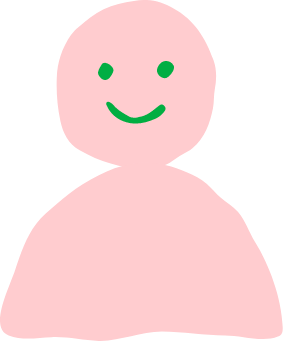
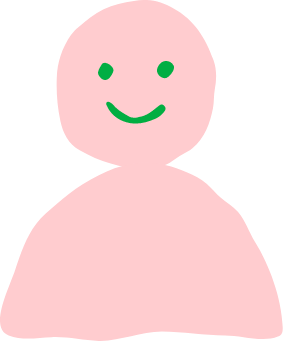
Subscription Account Management
- How do I pause my plan?
- How do I cancel my plan?
- Cancelling my plan (paypal)
- How do I update my credit/debit card?
- How do I change the frequency of my box?
- What are the modes of payment available?
- Can I choose what snacks i want in my box?
- I received an email stating that my credit card has been declined. What should i do?
- What happens if the snack I chose is out of stock?
- When should I make changes to my pantry for my next box?
- How do I postpone my boxes if i'm away for a week?